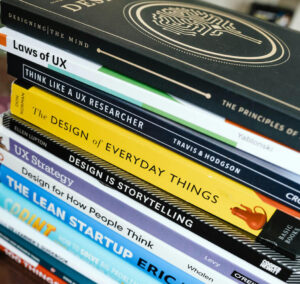The Importance of Web Accessibility: Why It Matters for Inclusive Design
The Importance of Web Accessibility: Why It Matters for Inclusive Design
The internet is an essential part of modern life, providing information and services anytime, anywhere. However, for people with disabilities, accessing the web can present significant challenges. Many websites are not designed with web accessibility in mind, making them difficult or impossible to use for some users. This not only denies people with disabilities equal access to information and services but also limits the potential reach of a website to a broader audience.
In this article, we will explore why web accessibility is vital in web design, the challenges faced by individuals with disabilities, and practical steps designers can take to build inclusive, user-friendly websites.
Why Web Accessibility Is Crucial in Web Design
Web accessibility ensures that websites are usable by everyone, regardless of their abilities. In many countries, laws and regulations mandate that websites be accessible to people with disabilities, and non-compliance with web accessibility standards can lead to legal action and financial penalties.
Beyond legal requirements, web accessibility also enhances the user experience for everyone. Websites that are easy to navigate, with clear instructions and accessible features, can attract a wider audience, improve customer satisfaction, and boost engagement.
Common Challenges Faced by People with Disabilities Online
People with disabilities encounter various obstacles when browsing the web. Some of the most common issues include:
- Low color contrast: Poor contrast between text and background can make content unreadable for users with visual impairments.
- Lack of keyboard navigation: Websites that are not optimized for keyboard use can be difficult or impossible for people with mobility impairments to navigate.
- Missing alternative text: Images and videos without alternative text (alt text) prevent visually impaired users from understanding their content.
- No closed captions: Videos without captions make it difficult for users with hearing impairments to follow the audio content.
- Limited interaction time: Websites that provide limited time to read or interact with content can frustrate users with cognitive impairments.
Addressing these challenges is essential for creating websites that adhere to web accessibility standards and are user-friendly for all.
Tips for Creating Accessible Websites
To design accessible websites, web designers need to prioritize the needs of users with disabilities. Here are some key practices to follow:
Implement Clear and Simple Navigation
Use intuitive menu structures, label buttons clearly, and provide straightforward instructions to make navigation easier for everyone, including users with disabilities.
Provide Alternative Text for Images and Videos
Alt text is essential for users with visual impairments, as it describes the content of images and videos.
Consider Color Contrast and Font Size
Ensure a high contrast between text and background colors, and use a minimum font size of 16 pixels for body text to improve readability for users with visual impairments.
Design Forms and Buttons to Be Keyboard Accessible
Make sure that forms and buttons can be easily navigated using a keyboard, allowing users with mobility impairments to complete tasks without a mouse.
Include Closed Captions and Transcripts
Provide closed captions for videos to ensure that users with hearing impairments can understand audio content.
Offer Sufficient Time to Interact
Allow users enough time to read and interact with content, especially those with cognitive disabilities.
Conclusion
Web accessibility is not only a legal and ethical responsibility but also a business opportunity. By creating websites that meet web accessibility standards, designers can reach a wider audience, improve user satisfaction, and ensure inclusivity for all. Adopting best practices in web accessibility helps create a web experience that everyone can enjoy, regardless of their abilities.
Here are five helpful references to learn more about web accessibility:
- W3C Web Accessibility Initiative (WAI)
The World Wide Web Consortium (W3C) provides comprehensive guidelines and resources for implementing web accessibility, including the WCAG 2.1 standards.
https://www.w3.org/WAI/ - WebAIM: Web Accessibility In Mind
WebAIM offers detailed articles, resources, and tools on how to make web content more accessible to individuals with disabilities.
https://webaim.org/ - Accessibility Fundamentals: Introduction to Web Accessibility
An introductory guide by W3C on the principles of web accessibility and its importance in inclusive design.
https://www.w3.org/WAI/fundamentals/accessibility-intro/ - A11Y Project
The A11Y Project provides a community-driven resource for learning about web accessibility and staying up to date with the latest tools and techniques.
https://www.a11yproject.com/ - WCAG 2.1 Quick Reference
A quick reference guide for the Web Content Accessibility Guidelines (WCAG) 2.1, helping designers and developers apply the necessary standards to their websites.
https://www.w3.org/WAI/WCAG21/quickref/