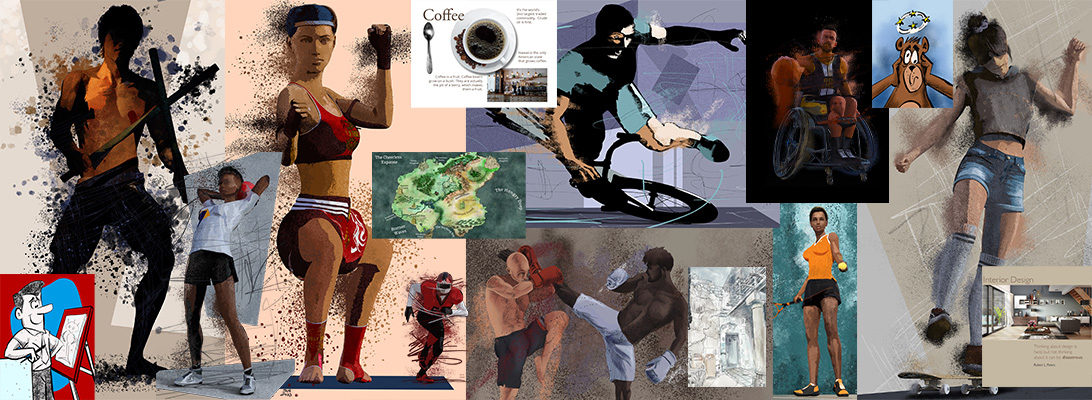The internet has become an essential part of our daily lives, providing us with access to information and services from anywhere, at any time. However, for many people with disabilities, accessing the web can be a challenge. The lack of consideration for accessibility in web design often results in websites that are difficult or even impossible to use for people with disabilities. This not only undermines the right of people with disabilities to access the same information and services as everyone else, but it also restricts the potential reach of the website to a wider audience.
In this post, we will look at the importance of accessibility in web design, the challenges faced by people with disabilities when using the web, and the steps that designers can take to create accessible websites that are inclusive and user-friendly for everyone.
Why Accessibility is Essential in Web Design
Accessibility in web design is crucial for creating websites that can be used by everyone, regardless of their abilities. In many countries, there are laws and regulations that mandate that websites and online services be accessible to people with disabilities, and failing to comply with these regulations can result in legal action and fines.
In addition to legal and ethical considerations, designing accessible websites can also improve the user experience for everyone. Websites that are easy to use and navigate, with clear instructions and accessible controls, can open up your business to a wider audience, improving customer satisfaction and increasing engagement.
Challenges Faced by People with Disabilities When Using the Web
People with disabilities face a range of challenges when accessing and using the web. Some of the most common challenges include:
-
- Inadequate color contrast: Websites with low contrast between text and background colors can make it difficult for people with visual impairments to read the text.
- Lack of keyboard navigation: Websites that are not designed to be navigated using a keyboard can make it difficult or impossible for people with mobility impairments to use them.
- Inadequate alternative text: Websites that do not provide alternative text for images and videos can make it difficult for people with visual impairments to understand the content of these elements.
- Absence of closed captions: Websites that do not provide closed captions for videos can make it difficult for people with hearing impairments to understand the audio content of these videos.
- Inadequate time to interact: Websites that do not provide enough time to read and interact with content can make it difficult for people with cognitive impairments to use them.
These are just some examples of the challenges faced by people with disabilities when using the web. Addressing these challenges is essential for creating inclusive websites that are accessible and user-friendly for everyone.
Tips for Creating Accessible Websites
Designing accessible websites requires consideration of the needs of people with disabilities. Some of the key steps that designers can take to create accessible websites include:
-
- Use clear and simple navigation: Websites with clear and simple navigation are easier for everyone to use, not just people with disabilities. This includes using intuitive menu structures, labeling buttons clearly, and providing clear and concise instructions.
- Provide alternative text for images and videos: Alternative text is crucial for people with visual impairments, as it provides them with a description of the content of images and videos.
- Consider color contrast and font size: Websites with adequate color contrast and font size are easier for people with visual impairments to read. This includes using high contrast between text and background colors, and providing a minimum font size of 16 pixels for body text.
- Design forms and buttons to be keyboard accessible