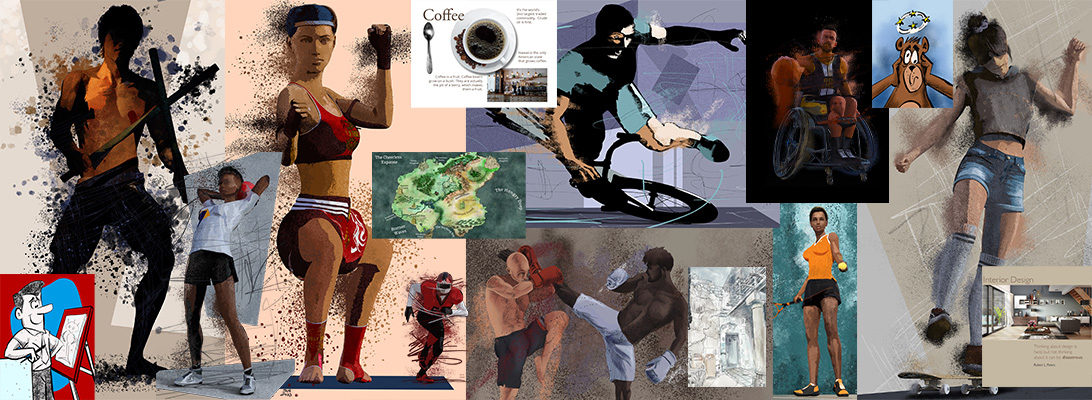-
- Choose appropriate font sizes: Make sure the font sizes are large enough to be easily readable, especially for people with low vision.
-
- Use legible fonts: Choose clear and easy-to-read fonts, such as Arial, Verdana, or Georgia, for body text.
-
- Provide adequate contrast: Ensure enough contrast between the text and the background color to make the text readable for people with low vision.
-
- Use high-contrast color schemes: Offer high-contrast color options for users who need them, such as black text on a white background.
-
- Make text scalable: Ensure users can increase the font size through the browser or the operating system without the text spilling outside its container.
-
- Use headings and subheadings: Break up the text into smaller, more manageable chunks using headings and subheadings, making the content more accessible to scan and comprehend.
-
- Use images with alt text: Use images to illustrate your content, but provide descriptive alt text for users using screen readers.
-
- Make sure the text is properly aligned: Align the text left, as this is easier for most people, especially those with reading difficulties.
-
- Avoid excessive line-height: Use a moderate line height to avoid too much white space between lines of text, making the text harder to read.
-
- Provide ample white space: Provide plenty of white space around the text to make it easier to read and less overwhelming for the user.
Remember, it is essential to test and iterate on your designs constantly and to get feedback from users with disabilities to make sure that the designs are accessible and usable for everyone.